This post is part of the 2023 LITPro GPS Device Shootout series. To learn more about the details of this shootout, including format, devices we tested, and how we determine a winner, go here: 2023 GPS Shootout Intro.
Matchup #9 - Garmin Forerunner 255 vs Racebox Mini S
We've already broken down the Garmin Forerunner 255 separately showing it versus the older generation Garmin Forerunner 235 (as well as benchmarking it with the Racebox Mini S) in the blog post here: Garmin Forerunner 255 vs Garmin Forerunner 235. See that blog post for a more in-depth analysis.
We've also already broken down the Racebox Mini S... in fact it has been the benchmark GPS device for every matchup in this shootout series. The Racebox Mini S is incredibly accurate and easy to use and the most affordable option currently. But... we're not declaring a winner here just yet. We've got a lot of great info to share below! Btw, the shootout that goes into the most detail so far on the Racebox Mini S is this matchup against the XGPS 160 (another precision GPS device). This matchup would be the one to look at for more in-depth analysis of the Racebox Mini S.
First, let's go into a few details of what makes the Garmin devices appear so accurate when comparing route lines to the Racebox Mini S. A technology LITPro has developed over the years is a crucial component of this perceived accuracy - without it you get a very different picture.
The LITPro technology invention is that we've seen (with more than 5 million laps of training material for our algorithms) how race vehicles (mostly motocross bikes) move in 3d space. Specifically, we can take a vague picture of the speed and position of a rider as they move towards a corner and convert that into a highly accurate and detailed rendering. See these two before and after graphics:
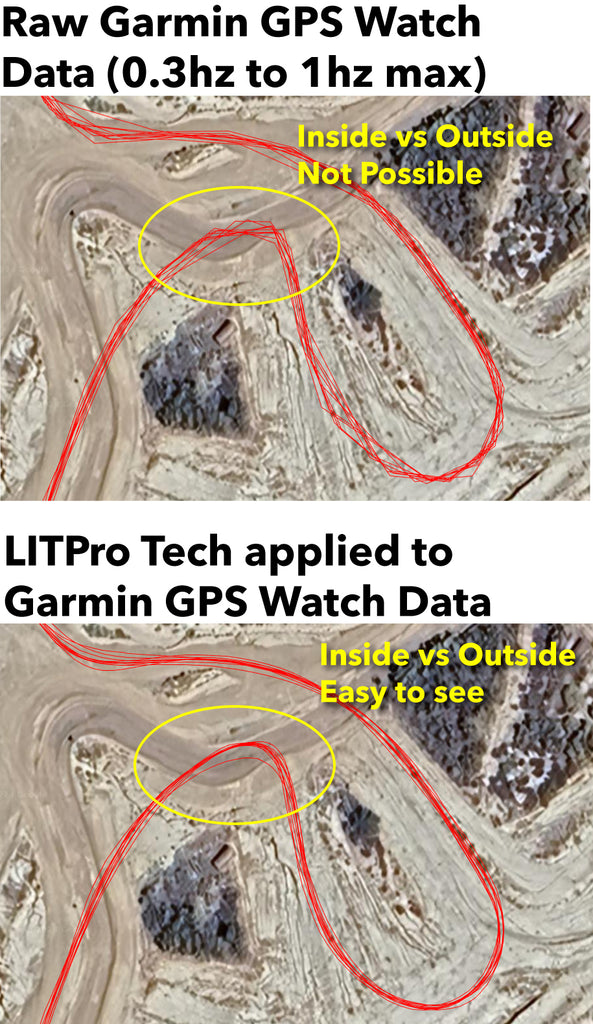
So to be even more specific about the LITPro technology we've developed we take raw low-resolution GPS watch data and upsample it to high-resolution 20hz using our understanding of how a motocross bike moves in 3d space. We use a similar algorithm to what you may have learned about in math at school called cubic spline interpolation (with a little touch of our own magic). Basically we can see you coming in fast to a corner and, given your speed entering the corner, we can predict how your braking is applied and how your turn will look - especially since we also know what your position was somewhere coming out of the corner.
This technology advancement is the reason we can make Garmin GPS data (which is collected at sometimes one position every 3 seconds, but at a maximum rate of one position solution every 1 second) and render it in our apps at 20hz. It isn't perfect, but it's a huge advantage to our users with no downside on lap timing accuracy.
Why don't we apply this to all GPS watches?
We actually do apply this to all GPS watch data so long as we can estimate that the accuracy is high to begin with. We've developed algorithms to detect bad GPS data, and we skip this improvement of the data when the accuracy doesn't meet the minimum criteria. We typically see the accuracy is high enough on all of the newer Garmin watches, and even the newer Polar Vantage 3 watch (which came out after this GPS shootout began, so wasn't reviewed here).
Is the route line prediction perfect?
The top-down route line prediction is surprisingly accurate thanks to race vehicles (motocross bikes) moving quite in line with predictable physics - but we can break down a few areas where upsampling 1hz data to 20hz data isn't sufficient - which gets us to the point of this blog post after all.
Upsampled Garmin Braking Visualization - Entering a Corner
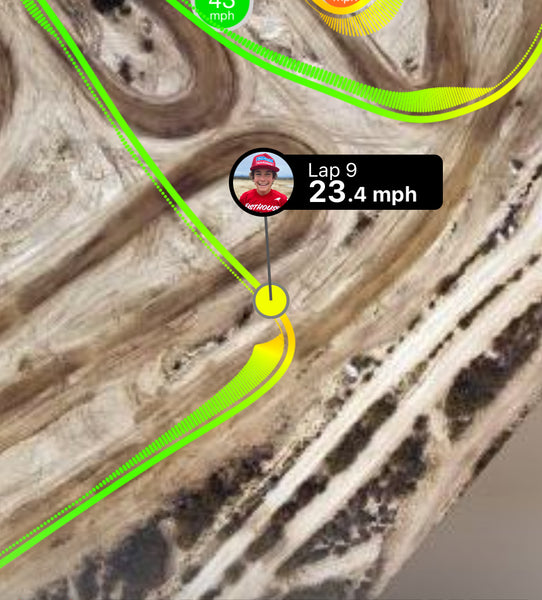
Racebox Mini S Braking Visualization - Entering a Corner
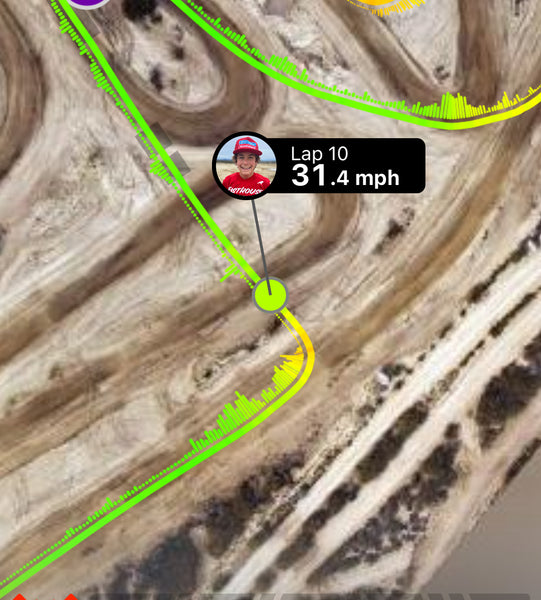
The two images above show upsampled 1hz Garmin data versus raw 25hz Racebox Mini S data that doesn't require any upsampling. Both route lines look identical, but if you look at the braking (deceleration secondary metric depicting how you brake entering a corner), you can see a huge difference in accuracy.
The upsampled data in the top graphic depicts a nice and tidy braking pattern coming into the corner (which isn't really possible) and this is because we only really know that before entering the corner the rider was going nearly 50mph, then around the corner apex somewhere the rider slowed down to ~20mph and then started accelerating again. So the algorithm smoothly and uniformly display that. But in reality bikes don't brake/decelerate that way and in reality it depends on the terrain and bumps you hit coming into the corner as well as your bike setup and rider skill. So the top graphic has a lot of data missing that is of great value to the motocross athlete/racer.
Entering and exiting corners (acceleration and deceleration metrics) are incredibly helpful for athletes training in any racing sport - especially motocross. If you want this kind of accuracy you won't get it with any kind of 1hz GPS product (like the Garmin GPS watches). The two screenshots above tell a totally different story. From the Mini S screenshot you can see precisely where braking begins, and that most of the braking was done in two chunks coming into that corner. In the Upsampled screenshot the braking starting point is quite vague and it appears to be perfectly progressive reaching a peak right at the end.
The same is true in converse for the acceleration/corner exit but here the pattern is even more crucial for training on good technique because a common mistake for a motocross rider is to be choppy on the throttle as they try to manage bike balance coming out of a corner.
Another advantage to the Racebox Mini S is that it has intertial sensors that can be used to detect jumps. Especially for young riders this can be fun to watch the progression, but even for advanced riders it can be helpful to quickly find a lap; for example the one where you over-jumped a landing, or cased a landing and bounced. In the app the visualizations for detected jumps are the shaded areas behind the route line, as seen below:

Advantages to the Racebox Mini S:
- Higher tracking rate (25hz means 25 position solutions a second)
- No Internet required (to get lap times, Internet is required for full analysis)
- Getting heart rate is possible but requires use of a watch or watch plus heart rate strap in addition to the Racebox Mini S
- Includes intertial sensors for jump detection
- Highest accuracy for route line choice detection
- Highest accuracy for braking/deceleration and corner exit/acceleration analytics
- Highest accuracy on lap timing
- Can report gate drops (practicing starts) on iOS only currently
Advantages to Garmin GPS (only newer models, starting with Garmin 255 and newer):
- Accurate enough (combined with LITPro upsampling technology) for line choice detection
- Easiest integration with heart rate monitoring
- Really easy to use (see here for getting started)
So... this matchup is to get into the subjective details of our LITPro experience on the track with both of these watches. The other blog posts show how they perform from an accuracy perspective and here we're diving into the usability and preference side of things.
Price Comparison:
Racebox Mini S: $269 USD
Garmin Forerunner 255: $349 USD
Other considerations: Usability with LITPro
- Start an outdoor GPS activity on your watch (any non-motorsports activity that uses GPS will be fine, but choose Mountain Biking for example)
- Go ride, then return and end, and save your activity on the watch.
- Launch the Garmin Connect app if it isn't already launched and usually the watch will automatically sync within a few seconds.
- Garmin automatically shares that activity data with LITPro over a backend-to-backend connection, meaning the data uploads to Garmin, then Garmin shares that directly with LITPro. LITPro then processes that data into laps and lap analytics. Note that an Internet connection is required.
- You get a push notification in the LITPro app that your lap times are ready to review... All done!
Racebox Mini S Steps to log laps:
- Start your Racebox Mini S from within the LITPro app using "SMART" mode.
- Go ride, then return and end your session by tapping "End Recording." The data will sync and even with Internet connectivity you will see lap count and lap times.
- If you have Internet, the data uploads to our backend for full processing and you get a push notification within a couple seconds when the full analytics are available to review... All done!
Note: When using Racebox Mini S with LITPro, SMART mode means that the device automatically manages itself so that you can start it when you arrive at the track and forget about it for the rest of the day if you choose, and then end recording before you leave the track and only your actual riding time on the track will have been recorded. This means that when you stop riding for 30 seconds or more the device pauses recording (preserving battery life and storage space on the device) and then starts recording again when you begin moving (when you move faster than 5mph again). This also has the advantage of keeping the sync times really fast. If you don't want those features then you can always use "MANUAL" (which is recommended if you are practicing gate drops).
Other considerations: Heart Rate Tracking
The Garmin Forerunner 255 as well as all other GPS watches we are aware of have integrated heart rate tracking (using sensors that shoot light at your skin). They both work as well as can be expected given a motocross activity that has plenty of vibration and jarring motions that can disrupt the light patterns the watches are looking for on your skin to accurately detect heart rate. Added to that is if you get a little sweaty on your wrist there can accumulate dust which can turn to mud underneath the watch band making this kind of heart rate tracking impossible once that happens.
Our recommendation for GPS watches is to also wear a chest-worn heart rate strap. These are super reliable and accurate. All GPS watches can be paired with a bluetooth heart rate strap. Our favorite is the Garmin HRM Dual Heart Rate Sensor. But any bluetooth compatible heart rate sensor will work.
If you want to get heart rate while using the Racebox Mini S, then you also need to wear a watch, or put the watch on your handlebars and wear a connected heart rate strap. This is a little cumbersome, but it isn't too bad once you get the hang of it. Remember to end the activity on your watch before ending the recording on your Racebox Mini S to make sure our system sees heart rate data for your account or it won't be included with your session analytics.
Summary
We think both are great. The Garmin Forerunner 255 is really easy and chances are you already have this watch or a watch in the same family (265, 955, 965, etc. with similar GPS accuracy) for your off-bike training and if that's the case or if you don't need the highest accuracy and just want lap times, then this is the choice for you! It is incredibly easy and effective.
The Racebox Mini S is unquestionably the most accurate option we support currently. It is also really easy to use and the most affordable option. If you want the highest accuracy this is your best pick.
LITPro winner of this round is the Racebox Mini S. We love analytics and this is the clear choice for us. Many of our favorite analytics features in the app require the kind of tracking that can only come from a precision GPS device (jump detection, gate drops, corner analytics, brake/deceleration metrics, acceleration/corner exit metrics, etc).



1 comment
Great analysis, thank you!